Caste Certificate Online application process is so much easy now. Caste Certificate verification process also takes few days to complete. Caste Certificate form PDF is not required anymore for online form fill up in WB caste Certificate Application Process.
One of the most important documents for the Backward category is Caste Certificate. Caste certificate is an essential document which is required in everywhere. Read all details about Rupashree Prakalpa from here.
It also helps Backward Class persons in every field. A student of SC/ST/OBC can get Scholarship or get priority in the form fill up or in Job Application or relaxation in application fees or Seat Reservation and so more. So nowadays, it is essential for every Backward Class persons. West Bengal Welfare department makes an arrangement to apply online for caste Certificate of SC/ST/OBC. Caste certificate OBC category is also available from online portal.

Caste certificate form PDF was previous process to apply for Caste certificate. But now a days online application process has come and you can easily do caste certificate apply online.
Contents
Who Can Apply
Here in this article we are describing about Caste Certificate WB. but it will help others for Caste Certificate India as well.
- Any person belonging to any of the Caste or Tribes specified by the Authority.
- The person must be a citizen of India.
- The applicant has to be a permanent resident of West Bengal since 10.08.1950 for Scheduled Caste and since 06.09.1950 for Scheduled Tribes and since 15.03.1993 for OBC.
- No age restriction is there to apply. So anyone can apply for the Certificate.
- An SC/ST person by birth continues to be so till his/her death.
- A person from a General category will not be considered under SC/ST after married a person belonging to SC/ST Caste.
- A person of SC/ST category would continue to be a member of SC/ST category after married a person belonging to General category.
- The applicant belongs to the said Caste/ Tribes he claims to belong to.
Tutorial Video of Application Process
Application Fees
- Neel: There are no application fees for Caste Certificate Online application process.
Application Process
To fill up the Caste Certificate Online, you have to follow some guideline and proceed step by step as mentioned below.
Step:1
Visit the Official website for Online form fill-up – http://castcertificatewb.gov.in
or
http://castcertificatewb.gov.in/aspx/signupnew.aspx (for new applicant)
Step:2
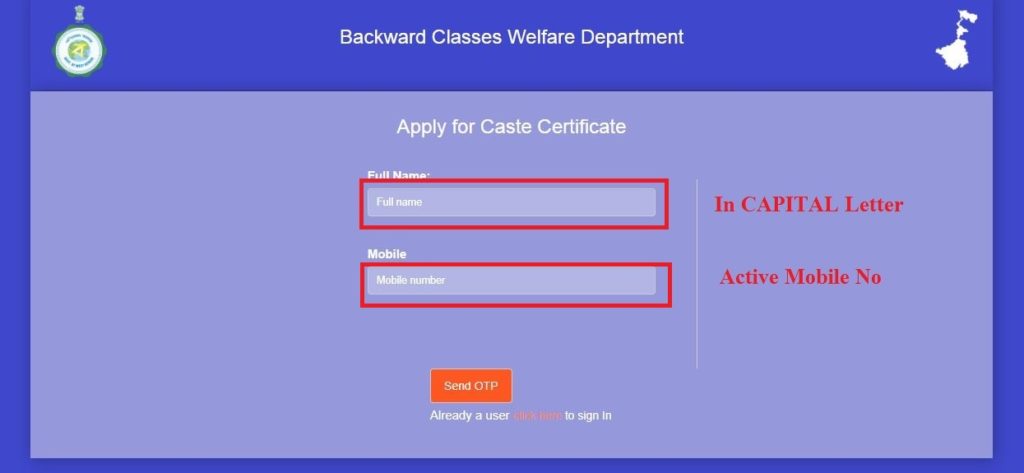
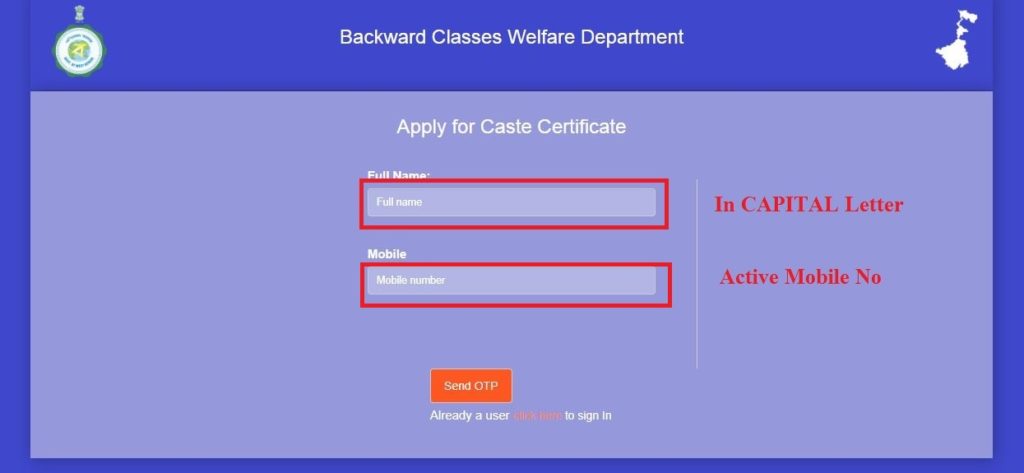
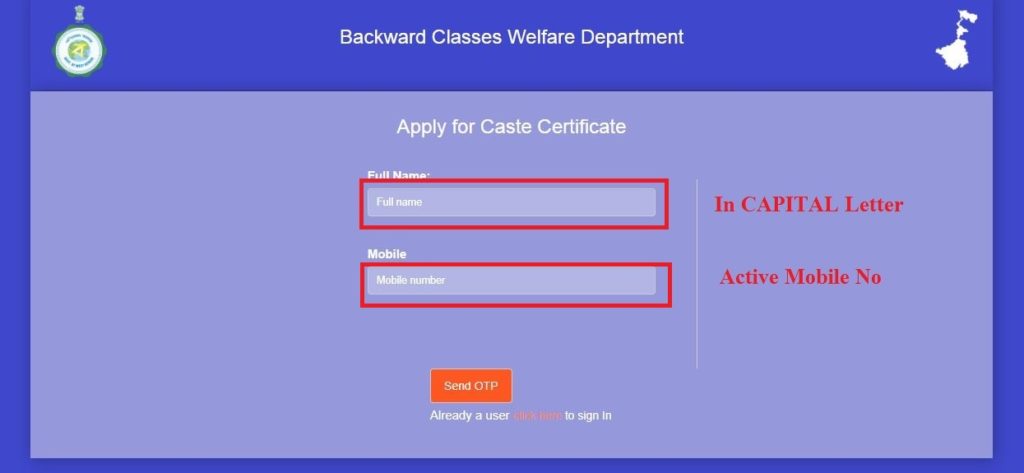
Write your “Full Name” in capital letter and “Mobile No“. Click on “Send OTP“.
Step:3
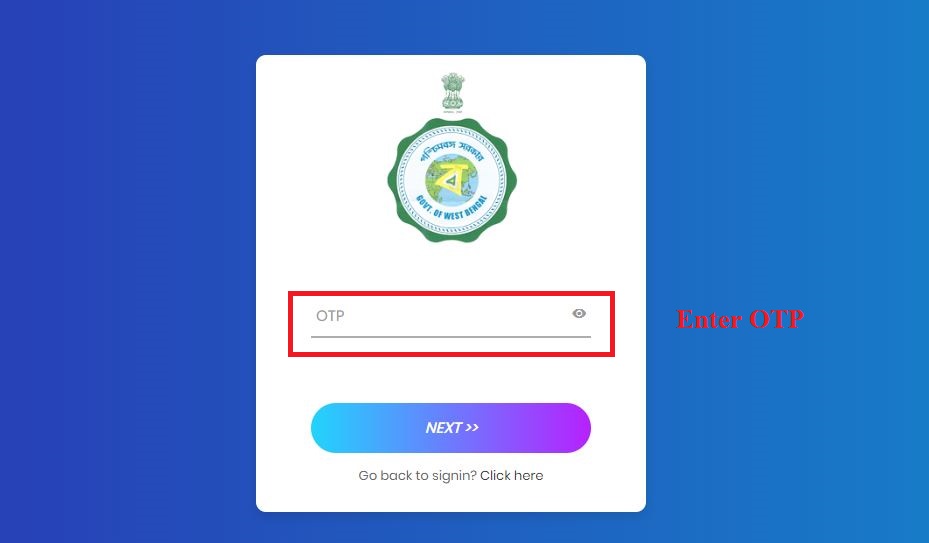
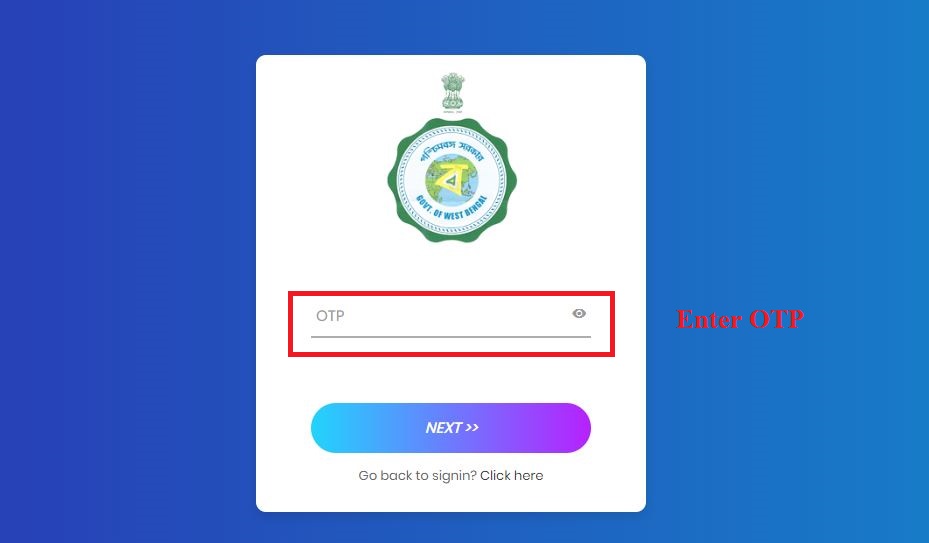
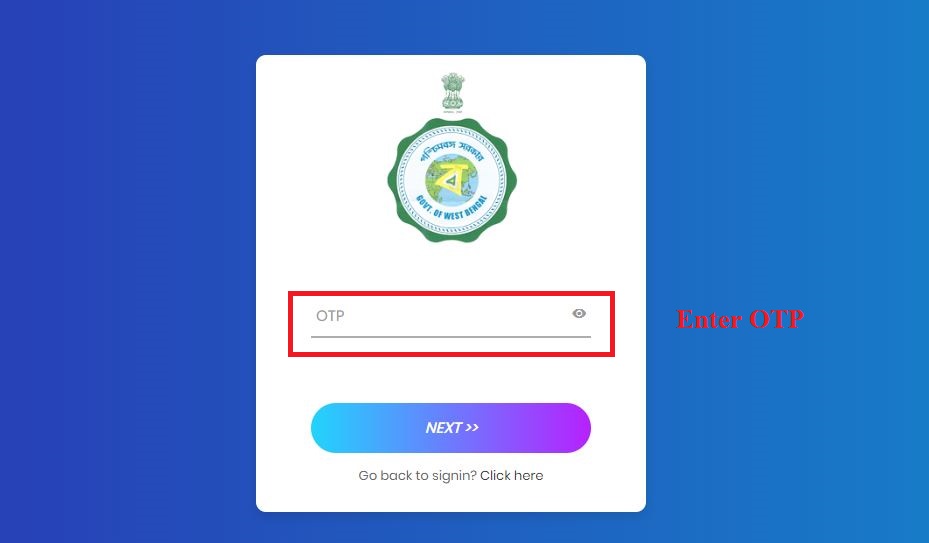
Enter the OTP received in your mobile No and click on “Next” button.
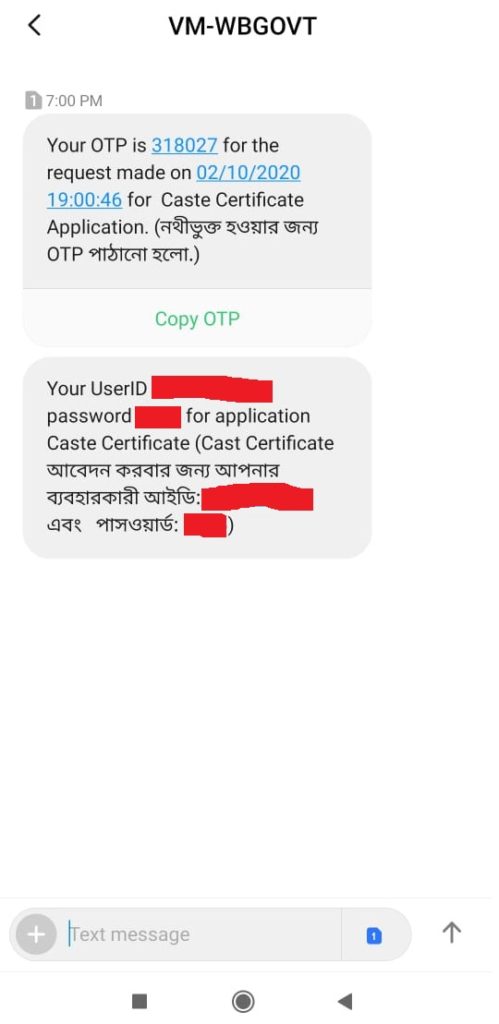
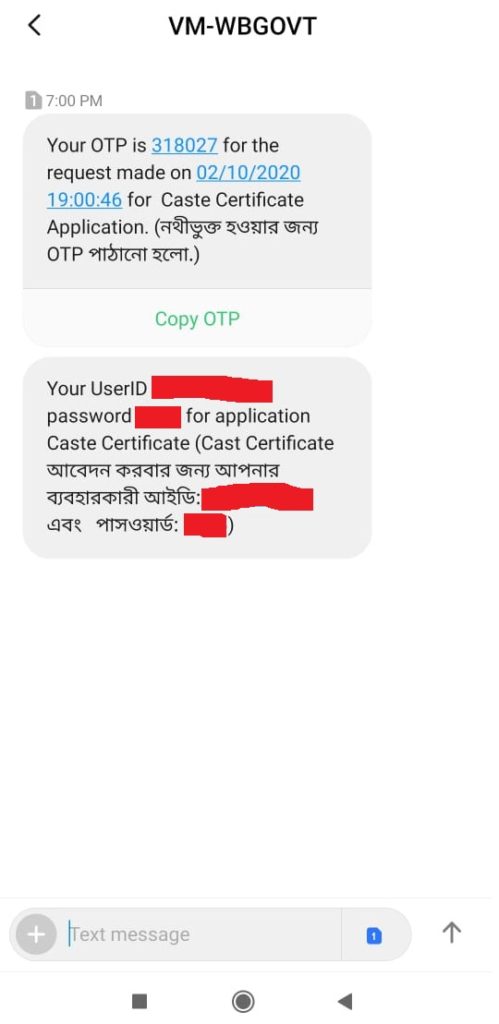
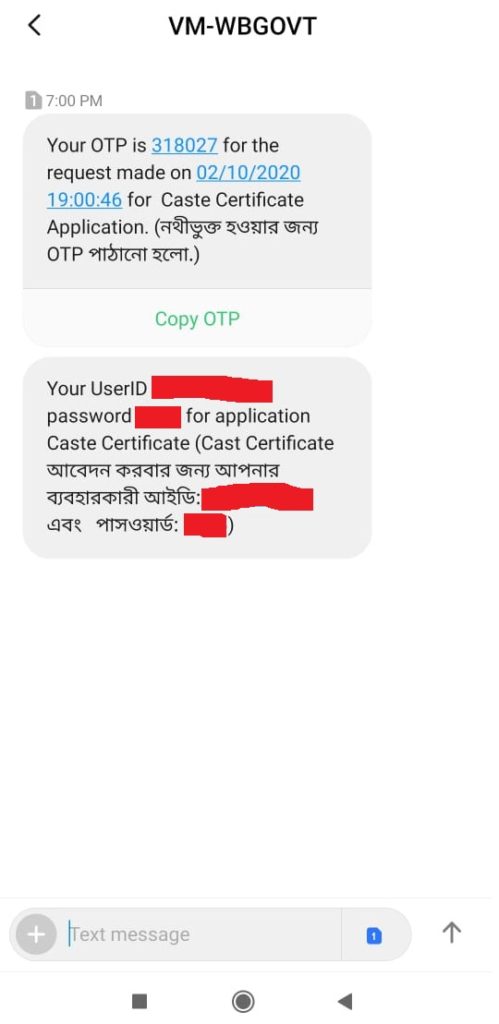
You can login later with this Username and password for caste Certificate online registration.
Step:4
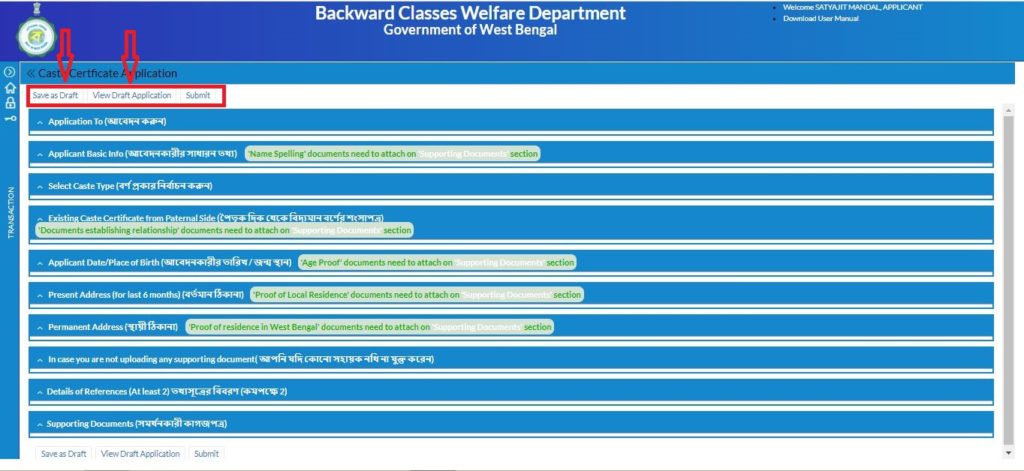
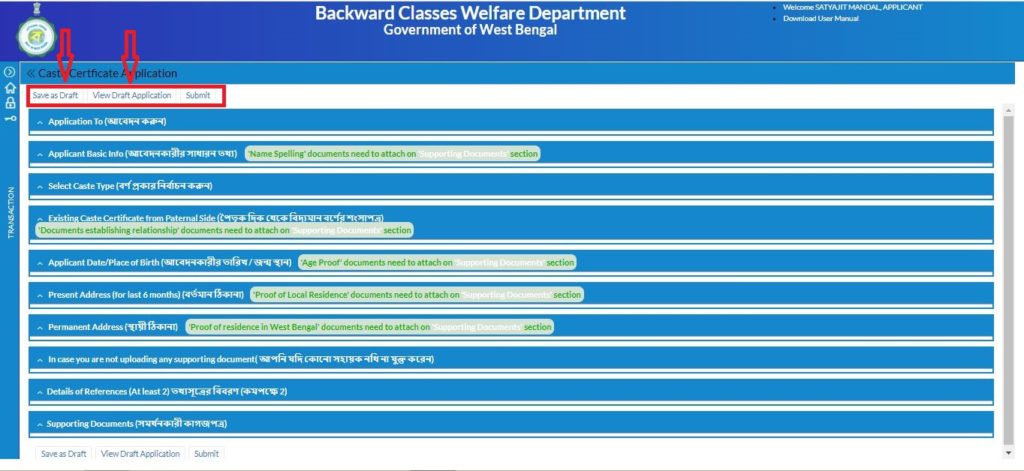
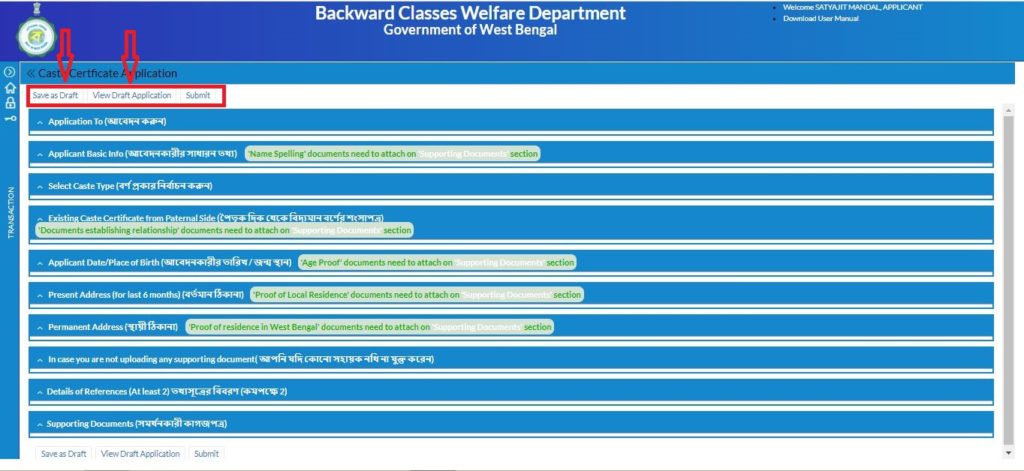
Now you will be redirected to a page in where you have to fill these information-
1. Application To (আবেদন করুন)
2. Applicant Basic Info (আবেদনকারীর সাধারন তথ্য)
3. Select Caste Type (বর্ণ প্রকার নির্বাচন করুন)
4. Existing Caste Certificate from Paternal Side (পৈতৃক দিক থেকে বিদ্যমান বর্ণের শংসাপত্র)
5. Applicant Date/Place of Birth (আবেদনকারীর তারিখ / জন্ম স্থান)
6. Present Address (for last 6 months) (বর্তমান ঠিকানা)
7. Permanent Address (স্থায়ী ঠিকানা)
8. In case you are not uploading any supporting document (আপনি যদি কোনো সহায়ক নথি না যুক্ত করেন)
9. Details of References (At least 2) তথ্যসূত্রের বিবরণ (কমপক্ষে 2)
10. Supporting Documents (সমর্থনকারী কাগজপত্র)
Now we are describing one by one of this application forms.
Note that, during filling the application if you want to save the application at any point, click on Save as draft button. Later you can see your saved application from View draft application and can resume it from that point.
1. Application To (আবেদন করুন)



District (জেলা) – Your District
Sub-Division (মহকুমা) – Your Sub Divisional area
Municipality/Block (মিউনিসিপ্যালিটি)/ব্লক) – Select Municipality or Block
Recommending Authority (সুপারিশকারী আধিকারিক) – This is mainly your Block
Gram Panchayat/Ward (গ্রাম পঞ্চায়েত / ওয়ার্ড) – Put your Gram Panchayat name
2. Applicant Basic Info (আবেদনকারীর সাধারন তথ্য)
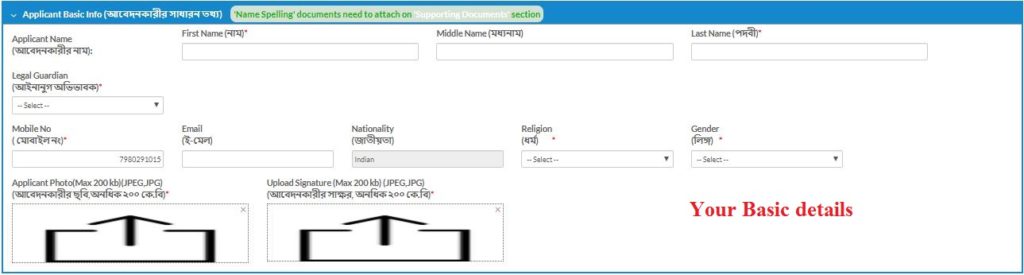
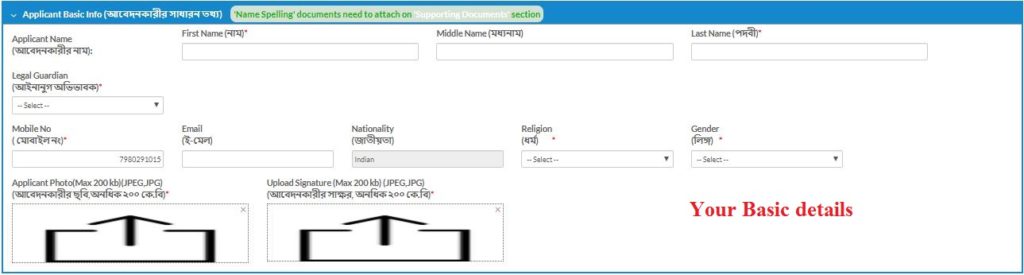
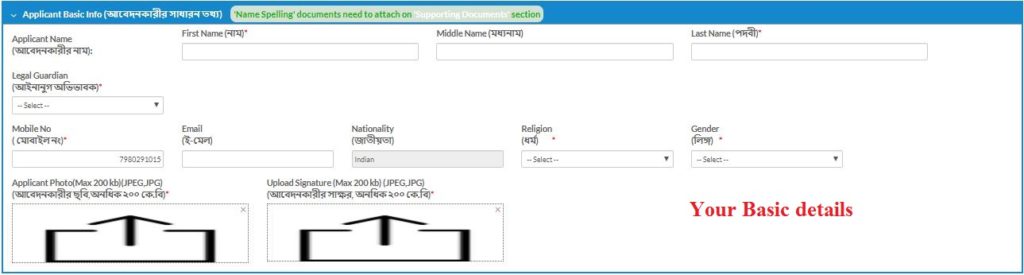
Applicant Name (আবেদনকারীর নাম):
First Name (নাম) – Your First Name
Middle Name (মধ্যনাম) – Your Middle Name
Last Name (পদবী) – Your Last Name
Legal Guardian (আইনানুগ অভিভাবক) – You can select Father or Mother or Other Legal Guardian as per your choice
Mobile No (মোবাইল নং) – Your Mobile No will automatically get written which was used during registration
Email (ই-মেল) – Put your Mail ID carefully
Nationality (জাতীয়তা)– Auomatically written as Indian
Religion (ধর্ম) – Select your religion from drop down menu
Gender (লিঙ্গ) – Select your gender from drop down menu
Applicant Photo(Max 200 kb)(JPEG,JPG) (আবেদনকারীর ছবি,অনধিক ২০০ কে.বি) – Upolad your recent passport size photo in specified format within 200KB in size
Upload Signature (Max 200 kb) (JPEG,JPG) (আবেদনকারীর সাক্ষর, অনধিক ২০০ কে.বি) – Upolad your Signature in specified format within 200KB in size
3. Select Caste Type (বর্ণ প্রকার নির্বাচন করুন)



Select SC/ ST or OBC in which you are going to apply and Subcaste of it.
4. Existing Caste Certificate from Paternal Side (পৈতৃক দিক থেকে বিদ্যমান বর্ণের শংসাপত্র)



Here at first select YES if you have Paternal caste certificate. Means if any of your family member already have this caste certificate before. Then you have to Enter his/her name, relation, Certificate No, date of issue of this certificate etc. Also you have to upload any one from this documents –
- Caste Certificate of any relative having paternal blood relation
- Copy of sufficiently old land deed where community name is recorded
- Any govt. document proving caste identity
- Self Declaration for no documents.
Otherwise select No.
5. Applicant Date/Place of Birth (আবেদনকারীর তারিখ / জন্ম স্থান)



Here you have to put your Birth date, State, District, Sub division, Police Station and Birth Certificate Issuing Authority
6. Present Address (for last 6 months) (বর্তমান ঠিকানা)
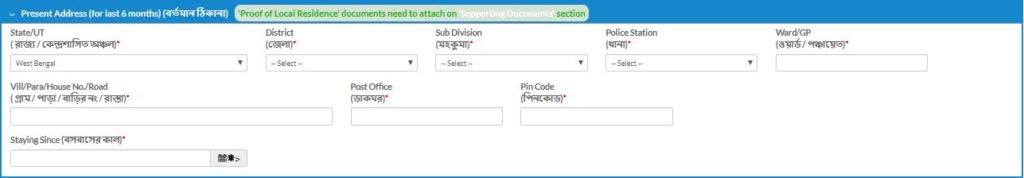
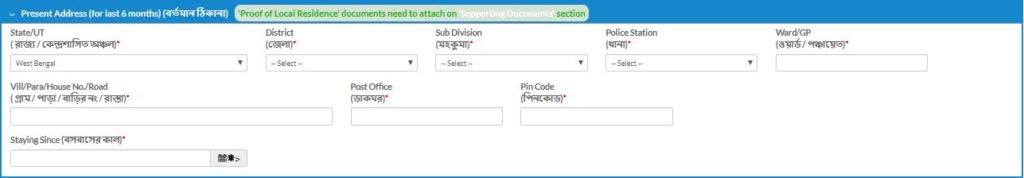
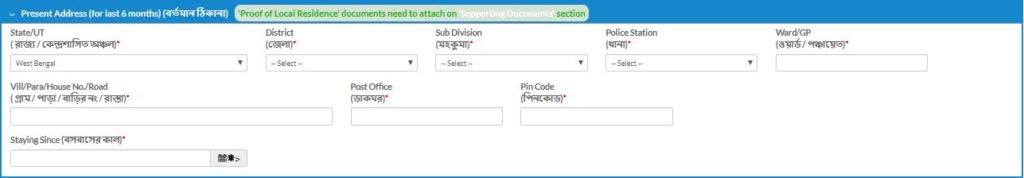
Fill all blocks about your Present address means where you are staying in right now. This is only for communication purpose.
7. Permanent Address (স্থায়ী ঠিকানা)



Fill all blocks about your Permanent address. It may be same or different. You can select same as present radio button. It will automatically get filled from present address data.
8. In case you are not uploading any supporting document( আপনি যদি কোনো সহায়ক নথি না যুক্ত করেন)



Click on the box if you do not upload any supporting document before. Here you have to upload a self signed declaration in Supporting Documents section.
9. Details of References (At least 2) তথ্যসূত্রের বিবরণ (কমপক্ষে 2)



10. Supporting Documents (সমর্থনকারী কাগজপত্র)
Here you have to upload all supporting documents one by one. Total you have to upload 9 documents from 23 types of documents types.
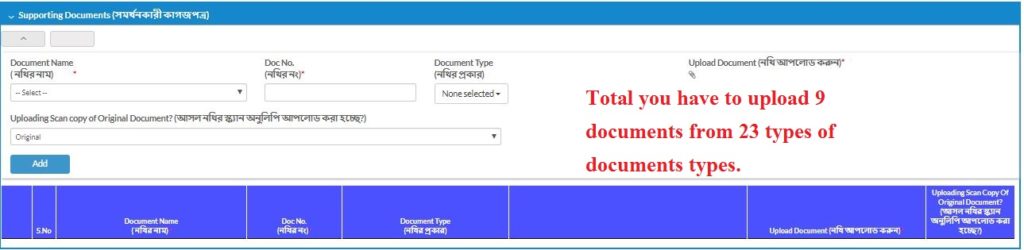
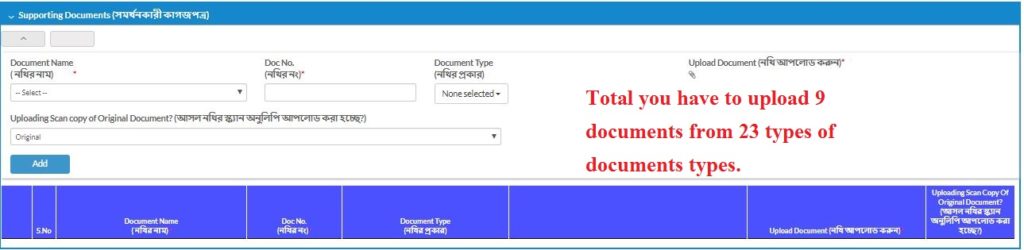
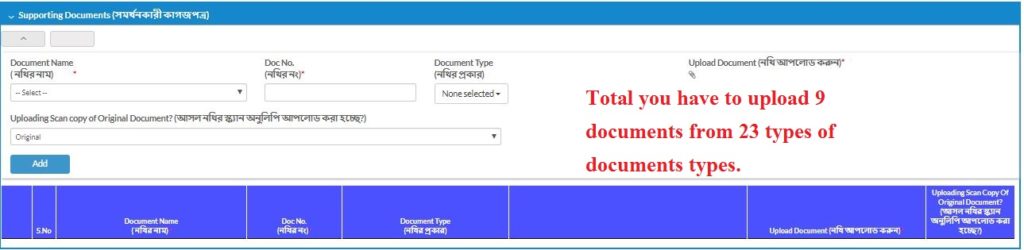
- Name Spelling
- Caste Identification Documents
- Document Establishing relationship with applicant
- Photo Identify Documents
- Proof of Citizenship
- roof of residence in West Bengal
- Proof of Local Residence
- Determination of Non creamy Layer
Also select Xerox or Original from which you are scanning and uploading the documents. Upload one after one and click on Add button.
Step:5
At last click on Submit button. You application will be submitted successfully.
Documents
The following documents have to submit the Application form and at the of verification –
- Citizenship: For the proof of citizenship, submit any of the following documents.
- Citizenship Certificate
- Voter ID (EPIC) of self or Parents
- Permanent Account Number (PAN) card of self or Parents
- Birth Certificate
- Caste Certificate of persons having direct blood relation with the applicant
- Any Govt. Document providing citizenship
- Permanent Residence: For the proof of residence, submit any of the following documents.
- Land deed or land tax receipt
- Birth Certificate
- Ration Card
- Caste Certificate of parents
- Any Govt. Document providing permanent residence
- For Local Residence: You may attach any of the following documents
- Land deed or land tax receipt
- Voter ID (EPIC) of self or Parents
- Certificate from Competent Authority
- Caste Certificate of parents
- Birth Certificate
- Ration Card
- Rent receipt
- Pass Book of a Nationalized Bank, Gramin Bank, Post Office or Co-operative Bank
- BPL card
- Any Govt. Document providing local residence
- Caste Identity: You may attach any of the following documents
- Caste Certificate of persons having direct blood relation with the applicant and the proof of such relation
- A copy of old land deed specifying community name in that document.
- Any Govt. Document providing caste identity
- Personal Identity: For Personal Identity, submit any of the following documents
- Admit Card
- Voter Card
- PAN Card
- Birth Certificate
- Identity Card by Employer/ Educational Institution
- Pass Book of Bank Account
- BPL Card
- Any Govt. Document providing Identity
Note: If anyone fails to submit any of these documents, then he has to submit a certificate from the Pradhan of the local Gram Panchayat, Chairman of local Municipality or Councilor of the Municipal Corporation. The local inquiry and hearing of the applicant are sufficient in this case.
Check Status of Caste Certificate Online Application
You can check your application status from the link given on right side of the portal.
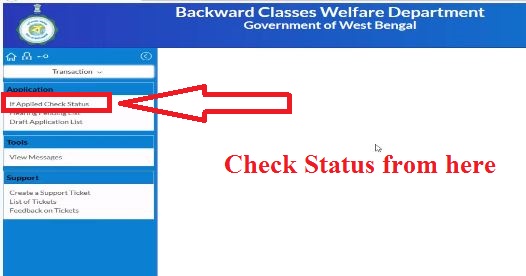
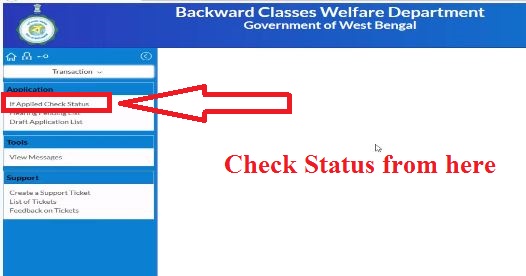
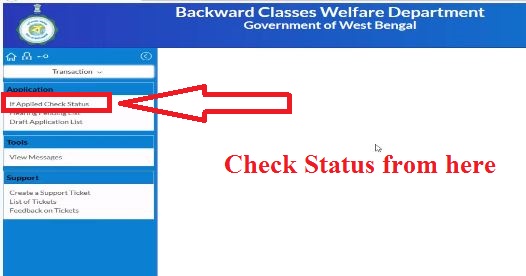
Reprint of Application Form and Acknowledgement
you have to submit the Caste Certificate Online Application Form and the acknowledgment. If you forget to download this, then you can download it later from the link – http://www.castcertificatewb.gov.in/jsp/DuplicateApplication.jsp. Then put enter your application no and date of birth and search your application.
Where the Application have to submit
The Application has to submit at your concerned Block/ Sub-Division Office on the 2nd and 4th Wednesday of a month within 60 days from the date of filing the application online.
* For Kolkata, you have to submit it to the office of District Welfare Officer, Kolkata.
Edit or Modification in SC/ST/OBC Certificate
If any candidate puts any wrong information or any wrong date in the certificate during Caste Certificate Online application, then he/she can edit the application form online. For that, at first you have to visit – http://www.castcertificatewb.gov.in/jsp/EditForApplicant.jsp and put enter your application no and date of birth. After search your application, you will be able to edit or modify any information.
Important Links
Official website for Caste Certificate Online application
Guidelines for SC/ST Certificate
Read this Official User Manual carefully before applying for Caste Certificate
Check List of required documents (Officially mentioned)
List of SC / ST / OBC
You can check your status from old website as well from here.
Support Ticket
You can create support ticket as well from the right side link on the portal during Caste Certificate Online application. they will check your application form and give you reply as soon as possible.
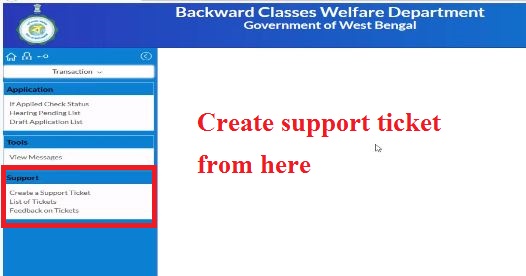
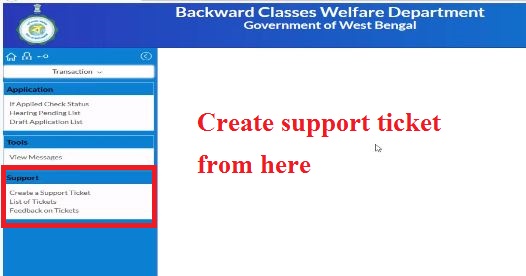
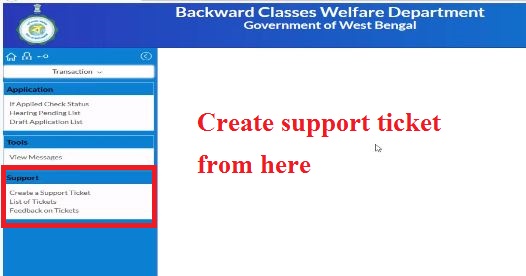
How to get caste certificate online
You can not download caste certificate online. You have to check status online regularly. When your status shows as certificate generated then contact at your BDO office or Municipality office to collect your caste certificate hard copy.
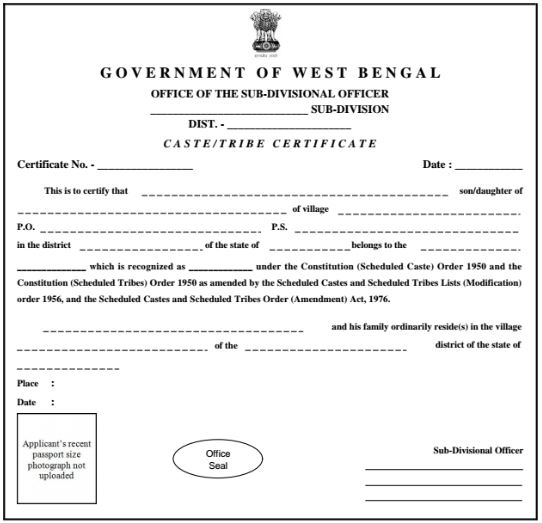
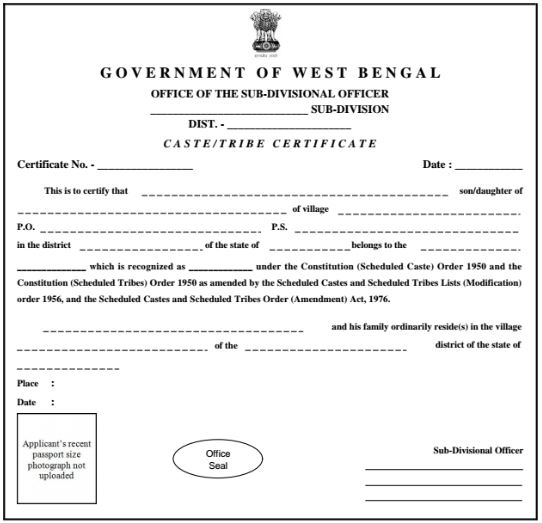
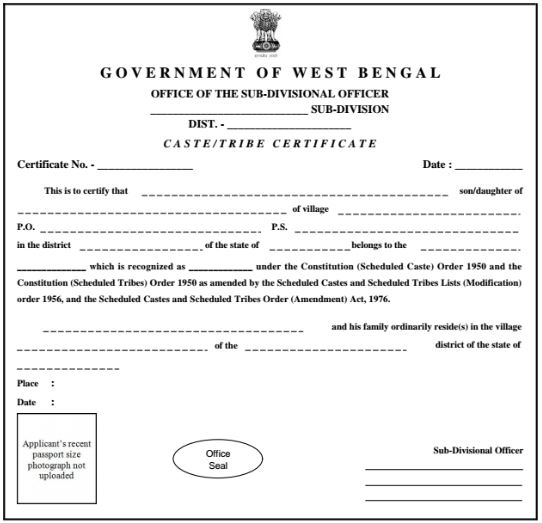
CONTACT DETAIL
For any query you may contact through mail : help.ccwb@gmail.com
Read more,
Yubashree Online Application Process
Swami Vivekananda Merit Cum Means Bikash Bhavan Scholarship
Kanyashree K3 Scholarship Online Application Process for University Students of Graduation
National Means Cum Merit Scholarship Scheme
Rupashree Prakalpa Application Form with Eligibility Criteria and Application Process