The west bengal government make an arrangement for online salary management. The head teacher can finalized the salary of every teacher in every month through online by a website. And this website was valid for only North 24 Paragona and Purba Medinipur District. But from 9th June, 2017 this website will be valid for every district in west bengal. So the schools of other districts can register themselves from 9th June. At the first time, a lot of of information have to submitted with very carefully. So now, let’s go to see what data we have to be filled. This data is very important also as this data will be connected with e-pension latter.
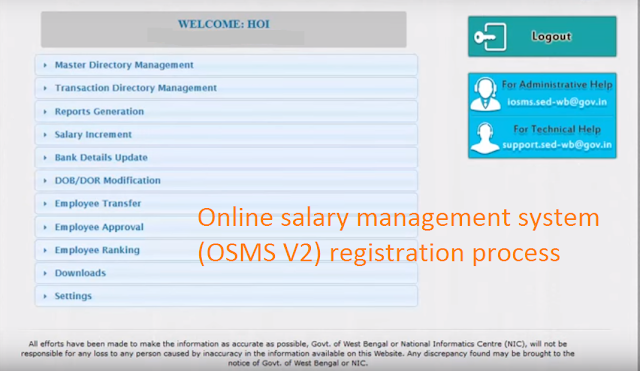
Now follow the steps.
5) Add the profiles according to the seniority.
Contents
In MASTER DIRECTORY MANAGEMENT
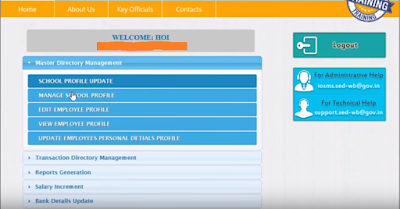
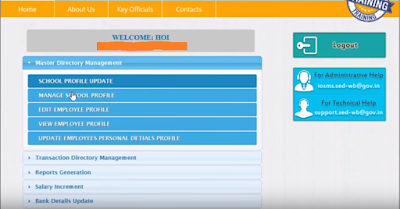
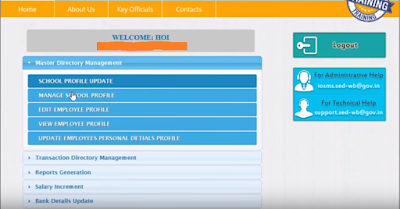
a) School profile update
Here you have to write or edit DISE code, School name, Circle, Name of HOI then Road name, village/town name, Post office, pin code, email id, School category, type, School status, Academic section.
b) Manage school Profile
you can edit or delete data from this section.
c) Edit employee profile
Here you have to write the joining date, Father’s name, Mother’s name, Marital Status, Spouse name, Pan no, Aadhar no, Assembly constitueny no, Assembly part no, Voter Sl. no, whether differently able, Blood group, Height, Identification mark. If the Spouse is employed then tick on the box. and add employment details like spouse pay, spouse HRA, either opted for enrollment on WB health scheme (Yes/No). Residential address.
d) View employee profile
All the saved detail show here. Like, Primary profile, Present address, Permanent address, Contact details, Approved of appointment.
e) Update employees personal detail profile
Personal details (address, contact no) have to add or edit from here.
In TRANSACTION DIRECTORY MANAGEMENT
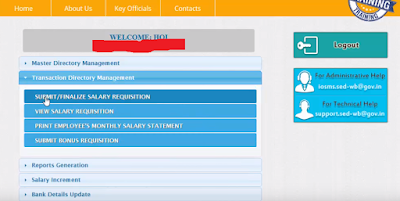
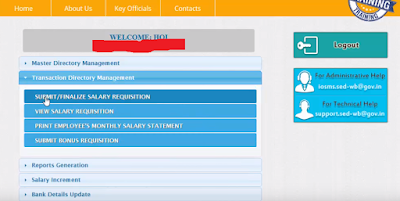
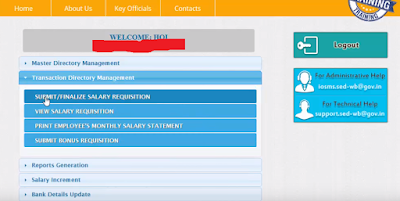
a) submit / finalize salary requisition
Salary can be finalized for only current month.And the salary can be choose in three ways : i) Full salary ii) Part salary (the no working days have to be mentioned and the salary will automatically calculated) iii) No salary (for that you have to mention the reason for no salary)
In SALARY INCREMENT
a) Submit salary increment
Here you have to add manually 10 and 20 years benefit with date and 18 years benefit with date and memo no (received before 4th June,2017). Fill this section very carefully, because if you put any wrong information or add increment by mistake then he don’t get any further increment.
b) Approval 18 years promotional increment
You have to add it for those person who are eligible for 18 years promotional increment by adding Sanction memo no and memo date.
In BANK DETAILS UPDATE
In EMPLOYEE TRANSFER
a) Request for employee transfer
Important Notice
Share now and socialize with us. Thanking you.
i am not getting 3%increment after finalizing salary.what i have to do?please help me
Thank you Mrs. Sujata for your query.
It may occured for any wrong information provided during salary finalization in each month. Then you have to talk with the HOI. Otherwise, Contact in your SI office.